Cut through the noise
|
|
|
Remote meetings are commonplace for many workers today. However, with an unprecedented number of employees being allowed, encouraged, or directed to work from home this week, the shift to virtual meetings has skyrocketed – but without much of anything in the way of support or guidance for the many people adapting to working from home. Knowing that what you need right now are techniques to ramp up and work effectively, here are five strategies to enhance the productivity of your remote meetings with employees who are new to working remotely. 1. Know the capabilities and limitations of your platform. Quite frankly, you may also be new to running virtual meetings. Before your group event, familiarize yourself with the tools and features and how to integrate them into your meeting processes. Time invested exploring the software or watching a brief online video tutorial will pay off during your meetings. A few sources to consider are:
2. Give yourself more time than typical for the virtual meeting. With many meeting members new to the tools and/or unaware of basic remote meeting etiquette, an extra 15 to 20 minutes will create space for sharing guidelines and a platform overview. It will also provide a cushion for delays brought on by inexperience with the tools or medium.
3. Communicate expectations in advance. Don’t wait until the meeting begins to define remote meeting etiquette. Email expectations to participants in advance – when the remote meeting is scheduled – and ask each meeting participant to:
4. Enlist support. You are the meeting leader – not its Sherpa. When teaching managers how to lead meetings that Don’t Waste My Time,® I introduce the PLANNER framework. PLANNER’s “R” represents “responsibilities.” While there are many responsibilities meeting leaders will assign in any meeting, remote meetings with typically non-remote workers also require a technical assistant, and an IT degree isn’t a prerequisite. The technical assistant will demonstrate the platform tools, chat or text directly to participants needing additional guidance, and can even use an alternate contact channel (email or second phone line) to coach a virtual meeting member through such a gaffe as placing the remote meeting on hold. 5. Display guidelines and confirm participant readiness. Those unfamiliar with remote work may find it surprisingly challenging to dedicate their attention to the virtual meeting. Take full advantage of the visual aspects of the platform and display a list of best practices in addition to stating them during the platform orientation segment of the meeting – participants getting oriented can miss a lot of what is being said as they look for pull down menus and chat fields. Lastly, before shifting into the content of the remote meeting, receive verbal confirmation of preparedness from all participants – you don’t want to begin thinking everyone is focused on the work when they may still be navigating the tool. From this point on, all of the guidance for running effective, participatory meetings with the right people present should be followed as they would in any meeting you lead. ©2020 Kimberly Devlin, All rights reserved For a fast and practical guide to leading meetings that inspire, engage, and get results, check out Don’t Waste My Time in the SMARTER IN AN HOUR series. With it and 60 minutes, you will be on your way to boosting productivity! And, if your team needs support because of too many ineffective meetings, consider EdTrek’s Don’t Waste My Time® training course.
2 Comments
Roy
3/26/2020 08:58:39 am
Thanks
Reply
Kimberly
3/27/2020 03:41:03 pm
Glad to know you valued it Roy!
Reply
Leave a Reply. |
AuthorKimberly DevlinCategories
All
Archives
April 2020
|
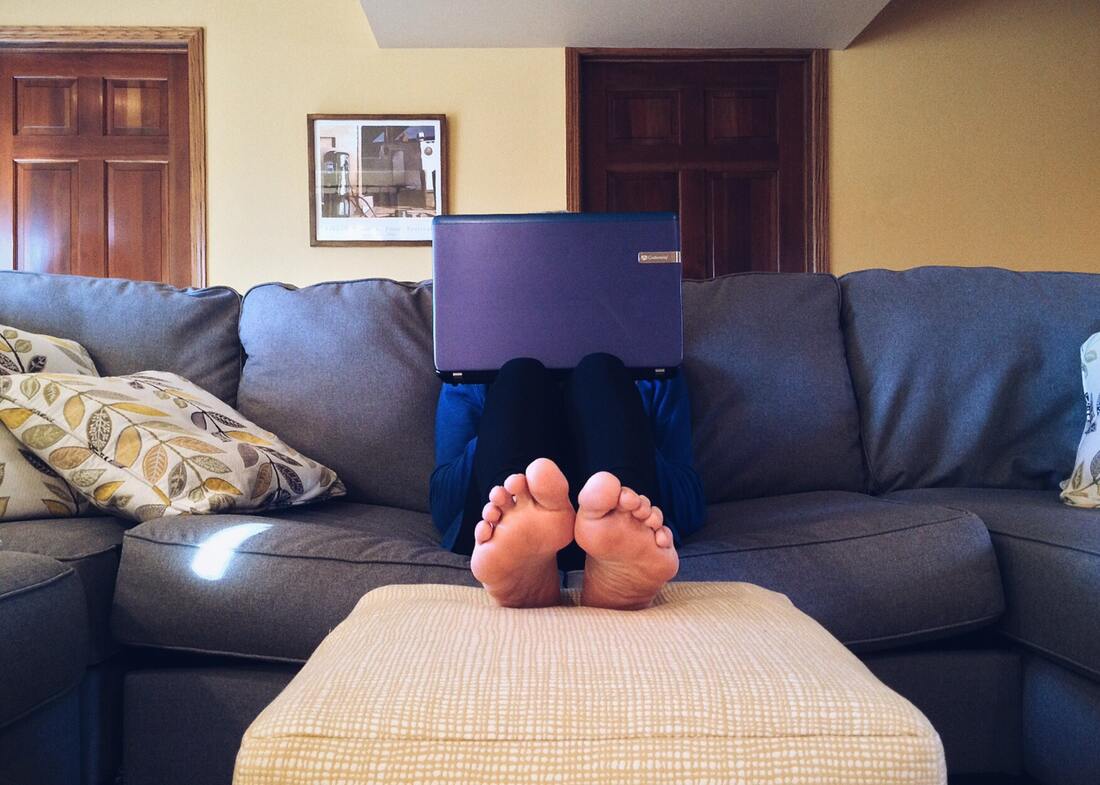

 RSS Feed
RSS Feed
